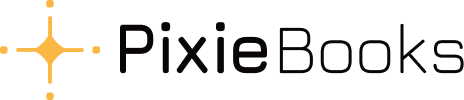Need to Disconnect or Reconnect?
Your Xero connection can be managed through the PixieBooks dashboard. Here, you can disconnect or connect Xero from PixieBooks anytime:
- Select “Disconnect” to stop syncing.
- Select “Reconnect Xero” to switch organisations.
If you need any further assistance, please let us know by messaging [email protected].
Share this article
LinkedIn
X (Twitter)
Facebook
Pinterest